We include a free SIM card with every U.S. purchase for TickTalk customers for an affordable, pay-as-you-go plan. Additionally, all TickTalk 5 U.S. purchases come with the SIM card pre-installed. During checkout, you'll select if you want to use your TickTalk with AT&T's network or T-Mobile's network. Typically, adding a line to your Family Plan would be between $45-$65 per month if you went directly with the carrier, but with TickTalk Wireless, you get the same coverage for as low as $9.99 per month plus tax.
You do not need a separate or existing AT&T or T-Mobile plan to use your TickTalk smartwatch and all activation, refill, and payment will take place through TickTalk Wireless.
Once you receive your TickTalk watch, you can follow the steps to activate your SIM and start using your TickTalk!
SETTING UP AN ACCOUNT & ACTIVATING YOUR TICKTALK WIRELESS SIM CARD
- You'll need to create a separate account with TickTalk Wireless in order to select your plan, activate your SIM card, and get your TickTalk's phone number.
- Go to TickTalk Wireless and select Register to create an account. You’ll be prompted to enter your full name and email address to sign up.
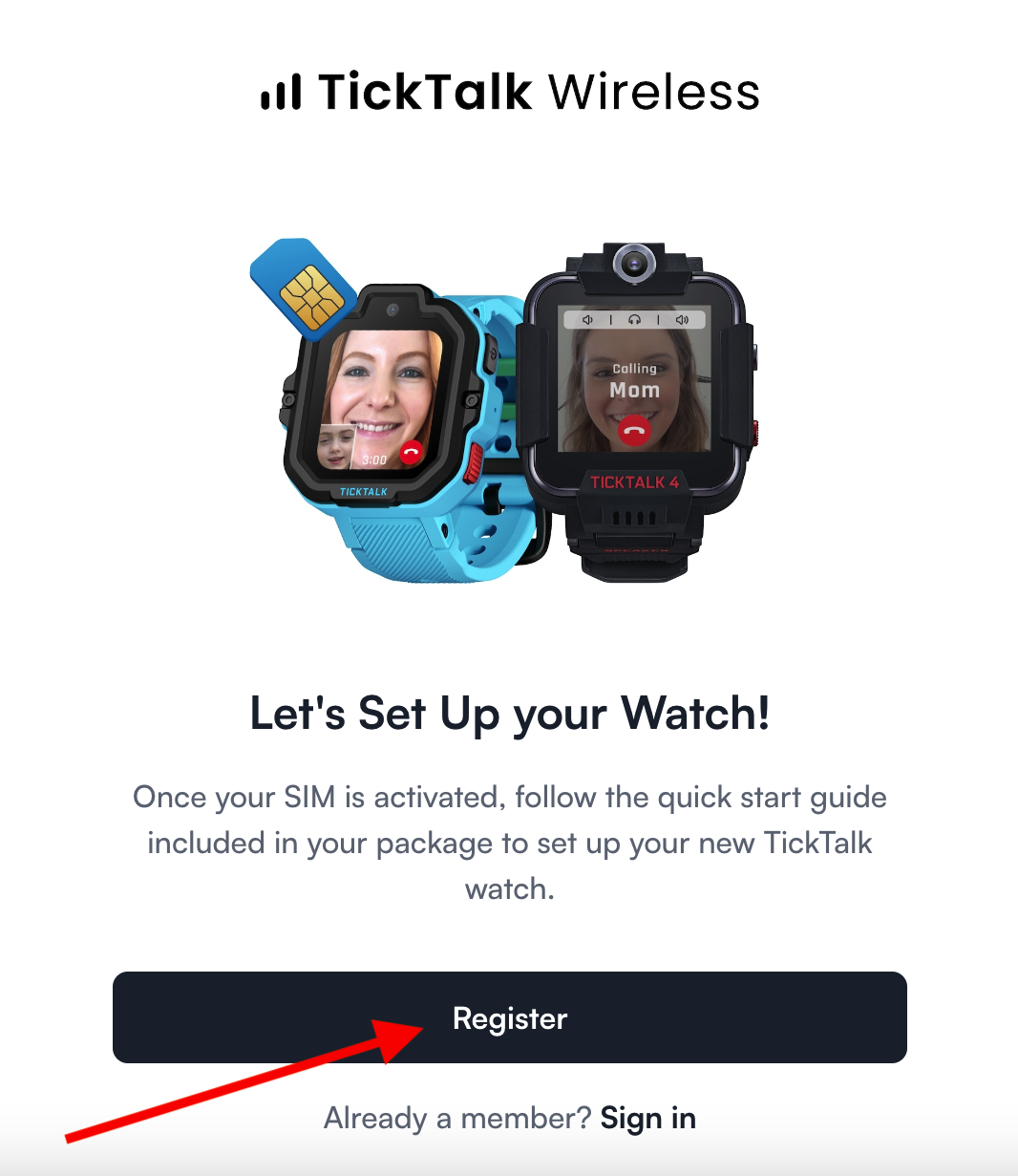
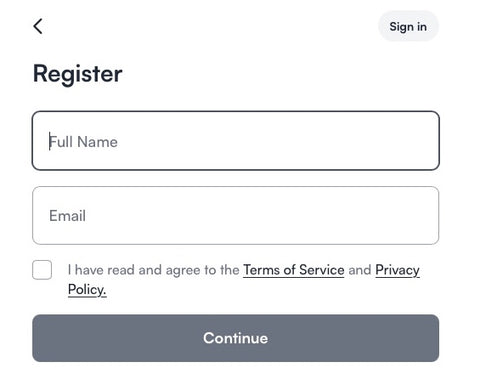
- A verification code will be sent to your email to continue. Please check your junk box if you did not receive the verification email, then enter the code.
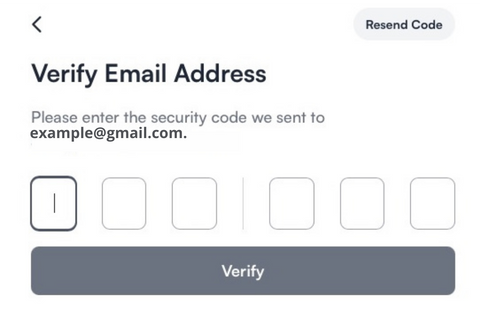
- Select Add A Plan to pair your SIM card with your new TickTalk watch.

- Connect SIM card by entering the ICCID Number on the SIM kit.
TickTalk 5:For TickTalk 5 U.S. users, if you chose an AT&T or T-mobile SIM during your purchase, your SIM card has already been pre-installed in the watch. Inside the watch's packaging box, you can find a SIM kit, which has the ICCID number you'll need. You have the option to either enter this number manually or scan the barcode on your SIM card. If scanning the SIM kit, the ICCID number is the bottom barcode.
If the SIM kit has been discarded, you can still find the ICCID number on the watch itself. Look for the gray gear icon to enter the watch's Settings > About Me section, where the ICCID number will be displayed. If your ICCID field shows "Unknown," this indicates that a SIM card has not been installed in your watch. In such cases, please reach out to TickTalk Support for further assistance.
TickTalk 4:
First, you'll need to enter your SIM card ICCID number for your TickTalk 4. This can be found on the back of the SIM card included in your TickTalk 4 box. You have the option to enter this number manually or scan the barcode on your SIM card. If scanning an AT&T SIM card, the ICCID number is the bottom barcode.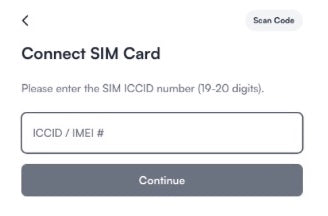
- Next, you’ll be asked to select your plan, you can choose the monthly subscription plan that best fits your needs, starting at just $9.99 plus tax. Enjoy safe and secure nationwide 4G network coverage, no contracts, and no activation or cancellation fees. You can log in to your TickTalk Wireless account at any time to cancel your subscription. (*Does not include mandatory regulatory taxes or fees*)
- After selecting your plan, enter your credit card information, billing address, and confirm your plan details. Please do not exit the page until you see Purchase Successful.
- You’ll receive an email with your TickTalk phone number once your plan has finalized. Please note, it can take up to 24 hours for your phone number to populate, but will typically happen within a few minutes. During this time, you may see Pending over your plan details, this will go away as soon as your phone number populates.
- Once you receive your phone number, you’ll be able to view your Plan Details here including your TickTalk phone number and next renewal date. You can select Plan Details to view your SIM ICCID number, plan details, and cancel your subscription.
- Please select your product model below to follow our step-by-step instructions for setting up our watch and app. We have detailed setup videos that guide you through each step.
Set up TickTalk 4
Set up TickTalk 5For any questions regarding your TickTalk Wireless account, please do not hesitate to contact us here. Happy connecting!



